Congratulations on your upcoming wedding! Here at LaserInkjetLabels.com we understand how busy this time is for you. We can help make your life easier as you prepare for one of the most important days of your life. LaserInkjetLabels has many different styles of labels to help you create that wedding of your dreams. One of our most popular items is our Crystal Clear Glossy address labels. What makes these items unique is that they are truly crystal clear and not “transparent” or “frosty” that you find from other label companies. Crystal Clear Glossy labels are great for addressing your wedding invitations because they let the color of your envelope show through while still displaying the address. This makes the label look like it matches the envelope color perfectly. Why use bland, ordinary white labels when you can enhance your envelope using Crystal Clear Labels? View our products here.
Labels for Homeschooling Families
At Laser Inkjet Labels we know that homeschooling is a full time job. We also know how important organization is to that process. We want to make that job easier. Trips to the store for purchases can take valuable time away from in-home learning. Wouldn’t you appreciate your labels being delivered right to your door? Not sure which labels would be best suited for different tasks? Ask for samples to be mailed to your home before choosing your purchases. Browse our list of labels in unique sizes and materials to find the labels you would like to try. Then just go to our Contact Us page and request which sample labels you would like us to deliver directly to your home. Have questions? Don’t hesitate to contact us! We are here to make your homeschooling life a little simpler.
 Click Here to see our products
Click Here to see our products
Custom Capabilities
LaserInkjetLabels.com Custom Label Capabilities

LaserInkjetLabels.com can custom create just about any size or shape of labels on 8.5 x 11 sheets of Inkjet and laser printable labels as well as any sized labels on Laser or Inkjet rolls.
Blank roll label sizes ranging from 1”-8” wide by 1” to 14” long (repeat). Millimeters within those ranges as well (about 25-200mm W x 25-350mm L). On millimeters, repeats will be in 1/8” divisible repeats label to label. Most devices “see” special gap repeats within .125” – .50” without any production hiccups.
Materials with general purpose permanent unless otherwise specified (subject to availability):
- ViVid Gloss InkJet
- Semi-Gloss InkJet
- Semi-Gloss laser
- Uncoated Plain White
- Matte White with Removable adhesive
- White Laser Polyester
- Gloss White Poly Gloss (BOPP)
- Matte White BOPP
- 5 Fluorescent colors – Red, Green, Orange, Chartreuse, Pink
- Premium Matte White
- Natural Brown Kraft
- Clear Laser
- Clear Inkjet
Other materials and adhesives are available for custom applications. Minimum order quantity may apply. Contact sales to discuss. Adhesive applications include all temp freezer grade.
Black bar printing on back of liner for sensor pick-up when needed.
Standard roll lengths of 100, 240 and 480 feet. (Approximate OD 4.25”, 6” and 8” respectively).
Custom lengths from 100’ to 5000’. ( Max finished OD of 24”)
Label rolls can be finished on 1” (cored or coreless), 1.5”, 2” and 3” ID cores. Labels can be wound in or out.
1 to 3 color with spot Pantone color matching and flexo printing on label sizes .5” to 6” width by 1” to 12” long. Additional tooling/set-up charges may apply. We can laminate with a clear polypropylene add durability or a more appealing finish to a label.
UPC and 3 of 9 barcode creation and printing. (We do not register or obtain UPC registration but can create code from numbers supplied.)
CMYK aqueous full color short-run (generally less than 10,000 labels depending on label size and configuration) digital label printing. Printed label sizes ranging from 2” – 8” wide by 2” – 12” length. (Note: sheets can be longer but corners will be squared)
Sequential numbering and barcoding available when digitally printed on roll label stock.
How to make a light box to take killer pictures
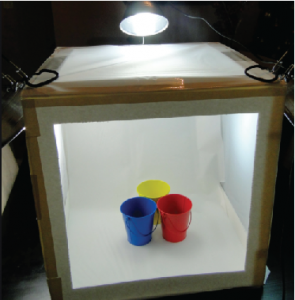 We’ve all heard the phrase, “a picture is worth a thousand words.” Nowhere is this more important than when you are trying to sell products online. It’s hard enough just to get people to your site to see your products, so when they do get there, why not show them the best possible images of your products. You don’t need to hire a professional photographer or marketing firm to accomplish it either. Here’s how to create your own White Box and produce your own professional looking product images.
We’ve all heard the phrase, “a picture is worth a thousand words.” Nowhere is this more important than when you are trying to sell products online. It’s hard enough just to get people to your site to see your products, so when they do get there, why not show them the best possible images of your products. You don’t need to hire a professional photographer or marketing firm to accomplish it either. Here’s how to create your own White Box and produce your own professional looking product images.
What you’ll need:
- Cardboard Box
- Box Cutter
- Tape Measure
- 2 Small Lamps
- White Pillow Case or Bed Linen
- White or Colored Poster Board
The first thing you will want to do is decide on the size of the area you will need to hold and photograph your products. You’ll need to know the Length, Width and Height of the products you want to photograph. Once you have know this (or at least the average L x W x H of your products) you can start building the frame of the White Box. I always like to go a little bigger than product I am photographing so that I have more room to play with. You can always crop your photo’s later. At the same time, I always worry about space and storage requirements for when I’m done so I try not to go to big. I recently purchased a new inkjet printer and I find that this box will work perfectly for my my needs and the best part is that I won’t have to spend any extra money. Look around and see if you have any cardboard boxes that will fit your needs. Assuming that you found a box that will fit your needs, we can now move on to the cutting stage. What we are looking for here is to create a box with 4 openings, the two sides for the lights to shine through, the top and the front face opening for viewing the product. You’ll want to create an open frame on the 2 sides, the top and the front by cutting the centers out. Starting with the top left end of any one of three sides you will cut, make a mark about an inch or two in from the edges of all four corners. Use your box cutting tool and score the cardboard from point to point. The center should now be cut out and can be thrown away. Repeat this process for the others sides as well as the and front. Cuts do not need to be precise, so you don’t have to measure or use a straight edge to mark the lines unless you feel more comfortable doing it that way.
Now you should have a box that looks like this. Next, insert your white or colored poster board to the interior of the box. Tape the poster board near the top of the box. Let the paper lay naturally and then push the front edge back but do not create a crease. You are looking to end up with a gentle curve in the back corner and a flat surface for the products to sit. The poster board can be white or any color that you think helps make your product stand out best. Feel free to experiment with different colors.
Once the poster board is in place, take your white linen and drape it over the top and the left and right sides. You’ll want to keep the front open, as this opening that you will take the pictures through.
Finally, place one of the lamps on the left side and on on the right side of the box so that the bulb is pointing toward the middle of the box. I prefer to use a 40 watt frosted bulbs in lamps that have a back shade that directs the light in one direction. Be sure that the bulb is not touching the linen, as this could start a fire.
Now turn on your lamps, place your product on the poster board and start taking those pictures. If you frame your shots well, you won’t even have to crop your images. It’s a good thing to experiment with different style and wattage light bulbs to get the exact look you are going for. Good luck and happy shooting!
Inexpensive way to make your own Weatherproof Labels
Having worked in the label business for well over a decade, I can truly say that one of the biggest questions continually asked by customers is how can they get a small quantity of weatherproof labels.
Typically, weatherproof labels -those that have either a protective laminate or UV varnish applied – have a minimum of 500 labels per design and by comparison to paper labels are 4-5 times more expensive. Either of these two factors can make purchasing weatherproof labels cost prohibitive. Well LaserInkjetLabels.com may just have solved this problem for all of us by offering sheets of Laminating Labels.
Laminating Labels allows you to instantly turn any paper label into a weatherproof label simply by applying the laminating label over the top of your existing label. Laminating labels are available in the same sizes as our printable laser and inkjet sheets.
Imagine using one of our Brown Kraft labels through your inkjet printer and turning it into a waterproof label! This could cost over $300 for 500 labels if you had to have them printed by a company. Now you can do it for as little as $30.98! Or maybe you already have a bunch of plain old white laser or inkjet labels sitting around from another project, just find the same sizes laminating label from our website at www.laserinkjetlabels.com/laminating-labels.asp and you can instantly turn that paper label into a weather-resistant label. Even if you don’t need your label to be water-resistant, laminating labels can extend the life of your label by keeping it from getting scratched as well has helping the ink become more fade resistant. Not to mention the nice shine your new labels will have.
Check out all our Laminating Label sizes today!
Printer Recommendations
6 Things You Need to Know Prior to Purchasing an Inkjet Roll Label Printer
Who would you recommend purchasing an inkjet roll label printer from? Offering labels online as a manufacturer of inkjet roll labels, I am often asked this question by potential customers. As much as I would like to give a direct response like, “Brand XYZ is by far the best roll inkjet printer any company could purchase”, I would be providing the customer no beneficial information. For purposes of this discussion, CMYK or full-color printing is the focus. Any will print black only but there may be less costly machines (i.e. thermal transfer, monochrome laser, etc.) to operate and perform printing in black or single colors at lower resolutions.
In order to choose the best Inkjet Roll Label printer, you should start by asking yourself (or printing staff) the following questions:
• Practically all printers print a crisp, sharp image, but what about durability of print?
• How many labels a day do you intend to print?
• What label size(s) will you need printed?
• Do the labels need lamination?
• Do you need a label re-winder?
• What is my budget for a printer?
Print sharpness and durability?
Basically you need to ask yourself what the end use of the labels you will be printing need to be. How crisp an image comes out is determined by the DPI (Dots Per Inch) of the graphic image and the DPI print capability of the printer. Most print at least 1200 x 1600 DPI. Most print a pretty robust image color-wise. The label face material will determine gloss or matte. Printers have dye or pigment based inks. Nowadays both give good color and print well on inkjet coated materials. Photo quality printers use the highest quality inks for durability, fade and water resistance. Print quality on other printers today is very close, if not equal to, photo quality printers sharpness but do not generally have the same durability. Photo inks are generally more expensive and, if not truly needed for your application, would be overkill for many of the end uses for labels.
How many labels a day do you intend to print?
No one likes to wait, and that is probably one of the reasons that you want to purchase an On Demand printer. If you are doing smaller runs of 50 to 100 labels at a time, printer cost over speed may be the more important factor for you. But if you are looking to do more like 500-1000 and up, on a regular basis, and have 10 different sku’s per run, then speed of printing could be a major issue.
Inkjet Roll Printer speeds vary significantly from printer to printer. Many printers have adjustable speed settings usually rated in IPS (Inch Per Second). You will see speeds from about 1 IPS for Max Color mode up to 12 IPS (presently the fastest speed available for “desktop” printers). If you have a product line holding for labels, speed is what you need.
What are the sizes of the labels that need to be printed?
I mention that you need to know the sizes of the labels you will be printing for two reasons. The bigger (wider) the label, the slower your print speed will be on certain printers, no matter if you are using full color or just black. Newer memjet technology uses a wide head technology so label print speed is unaffected by label width. The second reason is that all inkjet roll printers have a minimum and, of course, maximum print width requirement. Some printers require a minimum label width as large as 2” in order to print. Most print label printers max out at about 8.5”. Wider formats are available but generally these are for larger normal labels and signage. If you know you will be using smaller labels, make sure you know the exact width size so you don’t purchase a machine that you later find out will not work for your sizes. Smaller sizes can be printed but generally would need to be customized running multiples across and use a black bar pre-printed by the label manufacturer on liner/backer for sensor to “pick-up” where it needs to print. Most accurate print register to label is done using “gap” sensing. Printer literally reads the gap or black bar (on back of liner) and “sees” the next label, telling it to print or not. Roll fed label printers generally come with both sensing capabilities as well as a continuous mode (cutter needed most likely).
Do the labels need to be laminated?
The end use of your labels also needs to be considered. If you will be placing the labels on products that will get wet, be handled with wet hands or if they need to be exterior grade, you will need an inline or offline laminating stage. Not only will laminating a label ensure that the ink will stay put, and keep the ink from fading as quickly, it will also allow you to purchase a less expensive label material. Purchasing a White Uncoated face stock is less expensive than a High Gloss or BOPP material but would add some durability. Of course paper labels, even laminated, are not as durable as film labels like BOPP or polyesters. The extra initial cost of a laminating unit may pay off in the long run.
Do you need a label re-winder?
I f you are printing large quantities at a time, you may find it beneficial to have a label re-winder so that you end up with all your labels on a roll instead of a floor full of a ribbon of labels. Re-winders can be purchased and used inline with the printer to roll the labels up as they are being printed. If you are using a label applicator, labels finished in roll-form is a must.
What is my budget for a printer?
Finally and most importantly, you will need to consider the overall cost of the printer. Roll inkjet printers range from around $1000 to over $50,000 depending on options. Choose one with the options that lower your finishing cost on an overall basis. By asking yourself all the questions above, you should be able to narrow your search down to a reasonable range.
LaserInkjetLabels Overview
Advantages of Free Samples
Let’s face it, you don’t deal with labels everyday and probably have no idea what an white uncoated sheet is or how different a semi-gloss sheet looks compared to a high gloss sheet. We can give you all kinds of numbers regarding the sheet thickness, liner thickness, the brightness level as well as talk about our adhesive all day, but what is most important to you is, how it looks and sticks on your application. And who wants to wa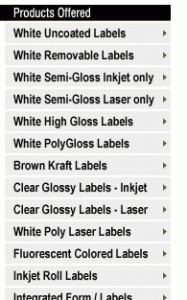 ste time and money trying to do a return because the label sheets didn’t look exactly how you had imagined.
ste time and money trying to do a return because the label sheets didn’t look exactly how you had imagined.
LaserInkjetLabels.com wants you to know exactly what you will be getting when you order labels from us online. That’s why we not only offer Free Samples but we encourage you to request them if
you have even the slightest doubt regarding the look, feel, print quality or adhesion properties.
Just go to our Contact Us Page and request a sample to test today! We’ll drop a couple sheets or send you enough length of our roll labels so you can order with confidence.
We can’t always send out the exact size, but all you have to do is go to our Templates Page and find and print to scale one of our PDF files. Just cut out the label and see how the size looks on your application.
Preprinted Labels
Did you know LaserInkjetLabels also can print labels for you? Whether you need a one color label for your products, a bumper sticker or even a full color heavy duty weatherproof label, we can do it for you!
Our custom printed labels start with a low minimum of just 500 labels. We have a variety of materials to choose from that will give your label a distinctive look that your job deserves. All our labels can be printed with one spot color up to full CMYK printing. Start your custom printed label job now by starting here: Custom Printed Labels
We have a large variety of sizes listed on our site but can do any rectangular size you need. We also have a large collection of shapes that we print on. If you don’t see what you need, just contact one of our Representatives today and get a quote using this handy form: Get a Printed Label Quote
How to find your Label Quickly using our Search Page
A good place to start looking for your label and find it quickly is by going to our Search page found here: http://laserinkjetlabels.com/search-tab.asp.
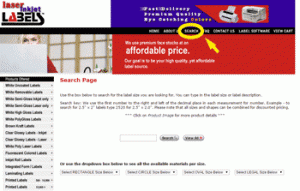
If you know your part #, just type it into the Search Box and it will take you directly to the page where you can add it to your cart.
If you are not sure what sizes we have, use the drop down boxes found on this page. If you know you want a rectangle or circle, just click on the drop down box to view all the sizes we have. Click on the size you want and you will be taken to a page that has all materials we have available in that particular size.

If you know what material you want but not the size, click on the grey navigation bars on the left side of our site.
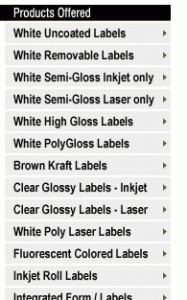
For example, click on Brown Kraft if you want our natural brown kraft adhesive labels. You will be taken to a page that briefly describes these labels. Just click enter on this page to view all sizes. We list our sizes smallest to largest, with the width across the (portrait) sheet as our first number. So if you are looking for a 2 x 4 label, you would find it with us under 4 x 2, since our configuration is 4 inches across the sheet and 2 inches down.
Don’t forget that all our printing templates can be downloaded for free on our Templates Page.
Happy Labeling!
