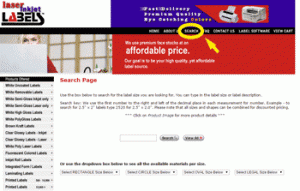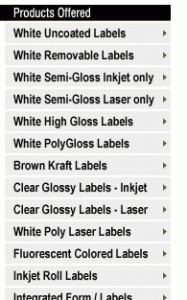Are you looking for some product labels for your retail store or ecommerce store? Let Laser Inkjet Labels give you some tips on how to design product labels.
There are several different ways to design beautiful product labels that have all the different labeling requirements for the products that you sell. Many people who sell products design their own labels. Once you have a label design, simply send the design to Laser Inkjet Labels, request some samples, and we can help you get beautiful labels for your product. Laser Inkjet Labels makes all types of labels for your products, including bottle, candy, canning, coffee bag, food, fragrance, homeschool, and jar labels. We can even do vape bottle labels and specialized food labels if you need them.
What Types of Inventory Information Do You Need For Your Product Labels?
The type of information that you will need on your label depends upon the selling situation for your product. If your product is going to be scanned and sold in a physical retail store situation, you will need to have a barcode on your product label. Some people who sell products via e-commerce typically will want to include things like the stock-keeping-unit number (SKU) and other unique identifiers.
What Types of Information Need To Be Added For Food/Beverage Items
Depending on the type of food or beverage, you will need to have the nutrition information for the product, the ingredients, and other identifiers. For people who have allergies, you will need to indicate whether or not the food was produced in a facility that processes other types of food, like nuts. If you have a unique food or beverage, you can also apply for certifications like organic, Kosher, and vegan, these will help add value to your product if they are included on your label.
Picking Colors For Your Product Label
The color scheme is one of the most important aspects of coming up with a great product label. Any color choice will depend upon the target customer, colors used by competing brands, and the type of product that you are selling. If you have a more upbeat product, bright and bold colors are going to be a natural choice. The right color will help your product stand out from the competition. If you have a product with different styles or variations, you will want to come up with a color scheme for your product label that goes with the particular variation.
Design Flare, Images and Decor For Your Product Label
Images and other decorations can add zest to your product label design. Here are some unique ideas for product labels:
- If a label has a detachable coupon or recipe, 59% of consumers are more drawn to that product.
- 56% of shoppers will purchase a product if the logo stands out.
- 53% of shoppers are more likely to buy a product if the color is unique to them.
- 33% of shoppers will decide against buying a product if they dislike the label.
- 60% of shoppers won’t buy a product if the label doesn’t give them enough information.
These are all important things to consider when designing a product label. If you have a food product, a recipe that goes along with the product is a great idea to increase sales. Designing a product label that people like is also important. Some ways to get a label design that your customers will like include:
- Using images of the product with people.
- Adding some light decor to your product label, such as icons and artwork.
- Getting a second set of eyes to look at your product label.
- Doing thorough competition research to make sure that your label has elements from other designs to stand out.
Information That Customers Look for On Labels
Outside of food product labels, customers look for certain things on a label. First and foremost, contact information is a high priority. Customers want to know that they can contact the company if they have questions or the product needs to be replaced.
Any information that a customer might want to research online should be included, no matter how brief, on the label. Customers are likely not to buy a product if they require more than 1 minute of time on their smartphone researching the product. Here is a quick overview of all the information you should include on your product:
- Manufacturer/provider contact information.
- A website for the company.
- Where the product is made or manufactured and where it is sourced from.
- Information about necessities for the product, like batteries.
Designing a Product Label
For your product labels, you might want to consider a professional designer to get the look and feel that you want. Product labels will need to have high-resolution images to stand out to customers. If a low-resolution image is used, the label will look great on the design program but will not turn out as you’d like. Designing your own label is not difficult. Laser Inkjet Labels has a free design program that you can use called Inkscape Label Design. Other programs that are affordable include Adobe PhotoShop, CorelDraw, GIMP, and others. For very basic product labels, you can use JPEG, EPS, Word, and PowerPoint templates from Laser Inkjet Labels.
How Does the Label Design Process Work With Laser Inkjet Labels?
Once you’ve designed your label, you can simply request some samples from Laser Inkjet Labels. You might want to get a second set of eyes to look at the samples before you decide on the final product. Once you find a design that you like, Laser Inkjet Labels will print off the sizes and designs that you want.


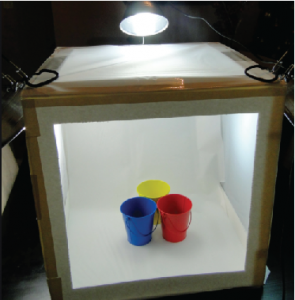 We’ve all heard the phrase, “a picture is worth a thousand words.” Nowhere is this more important than when you are trying to sell products online. It’s hard enough just to get people to your site to see your products, so when they do get there, why not show them the best possible images of your products. You don’t need to hire a professional photographer or marketing firm to accomplish it either. Here’s how to create your own White Box and produce your own professional looking product images.
We’ve all heard the phrase, “a picture is worth a thousand words.” Nowhere is this more important than when you are trying to sell products online. It’s hard enough just to get people to your site to see your products, so when they do get there, why not show them the best possible images of your products. You don’t need to hire a professional photographer or marketing firm to accomplish it either. Here’s how to create your own White Box and produce your own professional looking product images.